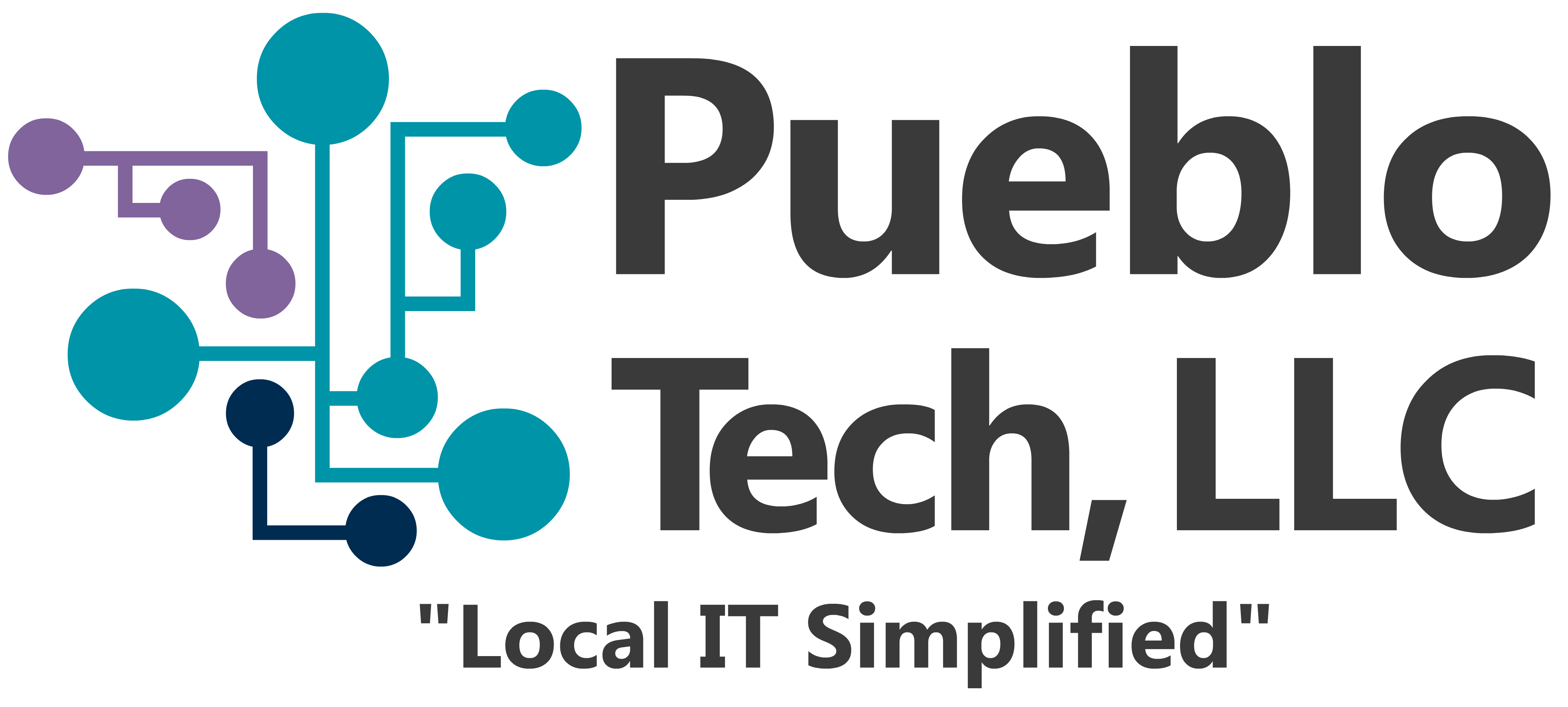Windows 7 support will end on January 14, 2020. Here’s how we can help your company migrate effortlessly.
If you continue to use Windows 7 after support has ended on January 14, 2020, your computer will still work, but it may become more vulnerable to security risks. Pueblo Tech recommends all businesses consider their upgrade strategy leading into the new year. The last thing any organization wants is to become vulnerable to windows attacks like ransom ware and other exploits which can render your business inoperable and create significant emergency IT support requests skyrocketing your IT expenses. The worst case scenario would be stalling your business for days.
Pueblo Tech will guide your business in the right direction when upgrading to Windows 10. If you have multiple computers that need all your device’s drivers, and or software data transferred we will plan a route. The first step is figuring out what needs migrated and tested with the latest version of windows which is mission critical to your daily operations. Often times some, but not all programs will transfer through the upgrade without any issues. Other times it can be a real nightmare to get all your machines up and running.
Another topic of concern which should be considered is the new way windows operates under the windows 10 (GUI) or graphical user interface. The way we navigate in windows has changed. Pueblo Tech has the tools in order to make a windows 10 experience more natural and less frustrating for your staff making the transition feel like a Windows 7 interface with the latest upgraded and supported windows version.
Pueblo Tech understand that this process can be costly and time consuming. With Windows 10 Microsoft has stated that this will be the last version of official Windows releases for a long time to come. Microsoft plans that Windows 10 will be the last version you’ll ever need for years to come. Instead of selling Windows as a version or package and then discontinuing it they have decided to sell windows as a service, offering app stores and other services to make windows more like the trending mobile computing operating systems like Apple’s IOS and Google’s Android.
How much will it cost?
That’s a tough one. Each individual computer, software licensing, and the complexity of the software you use will determine how well your computers may handle an upgrade. Sometimes it may be more beneficial that the customer upgrades their computers to better hardware with machines that already have windows 10 pre-installed and then have their data transferred over. In other situations the computer needs all its data transferred to a backup drive first or to completely free all the space in the machine’s hard drive to make for a smoother upgrade. Other times the update can process fine with little or few noticeable differences.
We hope that you have found this information useful. When finding the right IT solutions experts you need someone with past experience upgrading multiple machines at once. Someone who can offer you various methods and tools to minimize down time, and someone who can plan your migration to be as smooth as possible with respect to your business’s needs. We understand losing money and time is probably the biggest fear for prospective clients who may be worried about the effects on their operations after such a major undertaking. This is why we schedule a migration evaluation day where we can evaluate all your needs and discuss potential hurdles or other expenses that could come with the upgrade.
Need help? Give us a call or shoot a text to 719-924-3946.